No products in the cart.
Game console, Uncategorized
Miyoo V2 Install ติดตั้ง ONION OS

Menu
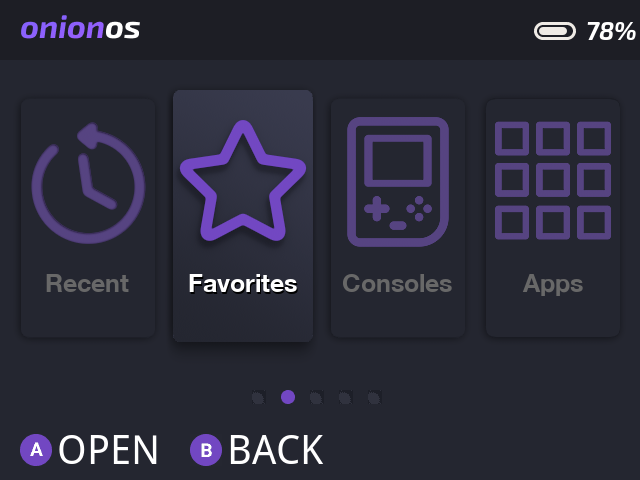

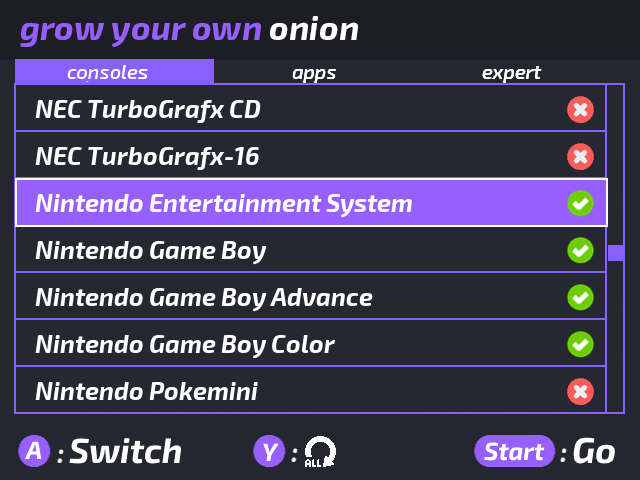

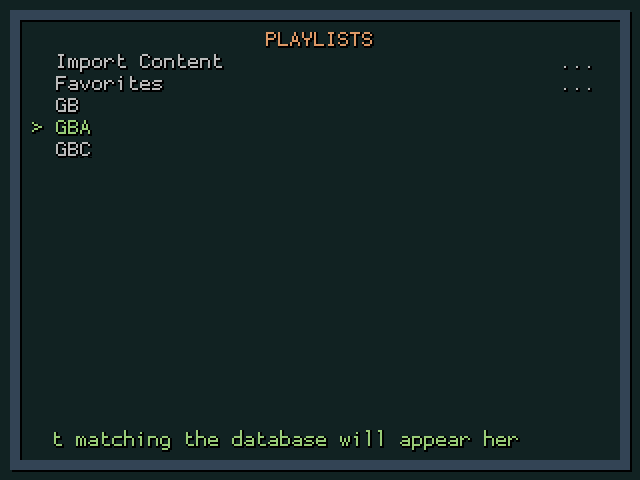


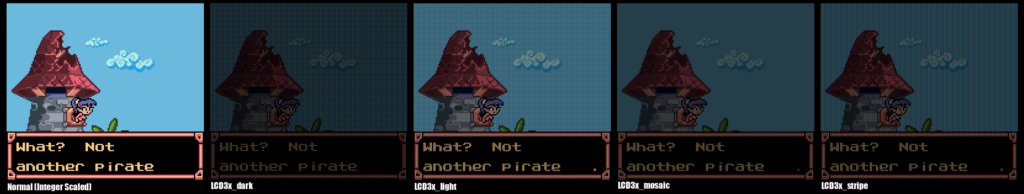
Fresh Install
1. ฟอร์แมตการ์ด SD เป็น FAT32 Windows ต้องใช้ Software third-party
2. Unzip .tmp_update ไปที่รูทของ SD – SDต้องไม่มีFile
3. ถ้าบน Mac: ระบบจะเพิ่มไฟล์ ._* ทุกที่ใน SD ต้องลบออกก่อนดำเนินการต่อ ไปที่รูท SD ในเทอร์มินัลแล้วป้อน find -name “._*” -ความลึก -exec rm {} ; เพื่อลบไฟล์ ._* ทั้งหมด
4. เปิดเครื่อง Miyoo Mini และทำตามคำแนะนำบนหน้าจอเพื่อเริ่มต้นเมื่อการติดตั้งเสร็จสิ้น ให้กด A และรอให้เครื่องปิด เก็บโฟลเดอร์ .tmp_update ไว้ มันเป็นส่วนหนึ่งของการติดตั้ง Onion
5. คัดลอกไฟล์ Bios ไปยังโฟลเดอร์ BIOS และ roms ลงในโฟลเดอร์ย่อย Roms ที่เกี่ยวข้องสำหรับแต่ละระบบ
6. ไปที่หน้าคอนโซลและรีเฟรชรายการ rom โดยกดปุ่มเมนู
Upgrading from any Onion version
Note: In older versions up to V3.9, your saves and states were located here: RetroArch/.retroarch/saves | states.
1. ลบโฟลเดอร์ทั้งหมดออกจาก SD ยกเว้น BIOS, Roms, Saves และ Themes (บันทึกพอร์ตหากคุณใช้บางโฟลเดอร์ใน Emu/PORTS)
หมายเหตุ: บันทึกโฟลเดอร์บันทึกของคุณเพื่อคัดลอกกลับหากคุณต้องการเก็บการตั้งค่าโปรแกรมจำลองแบบกำหนดเอง
2.Unzip โฟลเดอร์ .tmp_update ไปยังรูทของ SD
3. บูตเครื่อง Miyoo Mini และทำตามคำแนะนำบนหน้าจอเพื่อเริ่มต้น เมื่อการติดตั้งเสร็จสิ้น ให้กด A และรอให้เครื่องปิด
อย่าลืมเก็บโฟลเดอร์ .tmp_update ไว้ เพราะตอนนี้เป็นส่วนหนึ่งของการติดตั้ง Onion
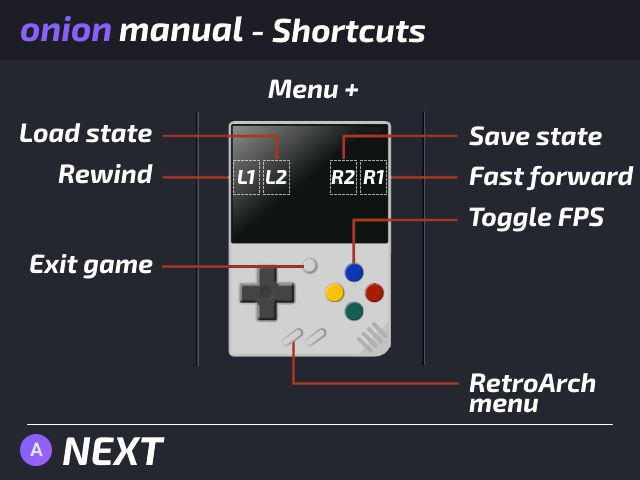
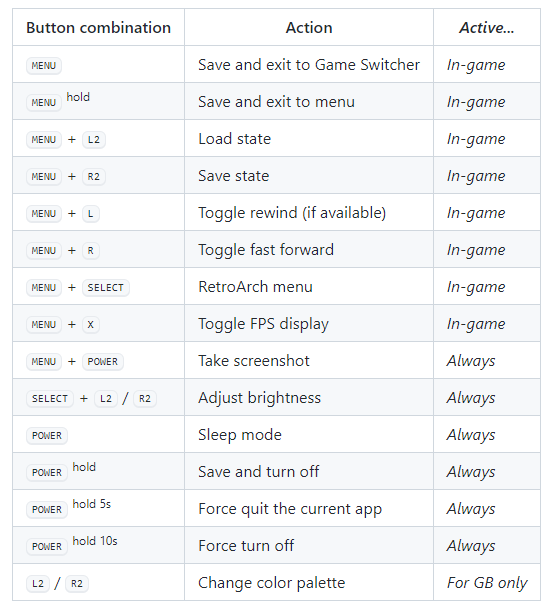
English
Fresh install
Note: Use a fast, trusted brand SD Card as the one included with the Miyoo Mini is slow and will fail/corrupt data. The following process will erase everything on your SD card. Please ensure any Roms, Bios & Saves are backed up to your PC.
Format your SD card as FAT32. (You will need to use a third party application to do this on Windows).
Unzip the .tmp_update folder and its contents to the root of your SD. Nothing else should be on the SD card.
If on Mac: This OS will add ._* files everywhere in your SD, you need to remove them before continuing. You can go to your SD root in the Terminal and input find . -name “._*” -depth -exec rm {} ; to delete all the ._* files
Boot up your Miyoo Mini and follow the on-screen instructions to get started.
When installation is complete, press A and wait for the device to turn off.
Keep the .tmp_update folder, it is now part of the Onion installation.
Copy your Bios files into the BIOS folder and your roms into the applicable Roms subfolders for each system.
Go to the console page, and refresh your rom lists by pressing the menu button.
Upgrading from any Onion version
Note: In older versions up to V3.9, your saves and states were located here: RetroArch/.retroarch/saves | states.
Delete all folders from your SD except BIOS, Roms, Saves and Themes (Save your ports if you used some in Emu/PORTS).
Note: Save your Saves folder to copy it back if you want to keep your custom emulator settings.
Unzip the .tmp_update folder to the root of your SD.
Boot up your Miyoo Mini and follow the on-screen instructions to get started.
When installation is complete, press A and wait for the device to turn off.
Remember to keep the .tmp_update folder, it is now part of the Onion installation.

