No products in the cart.
Game console
PowKiddy RGB20S Change system time วิธีเปลี่ยนเวลาให้Rebootแล้วไม่เปลี่ยนกลับ
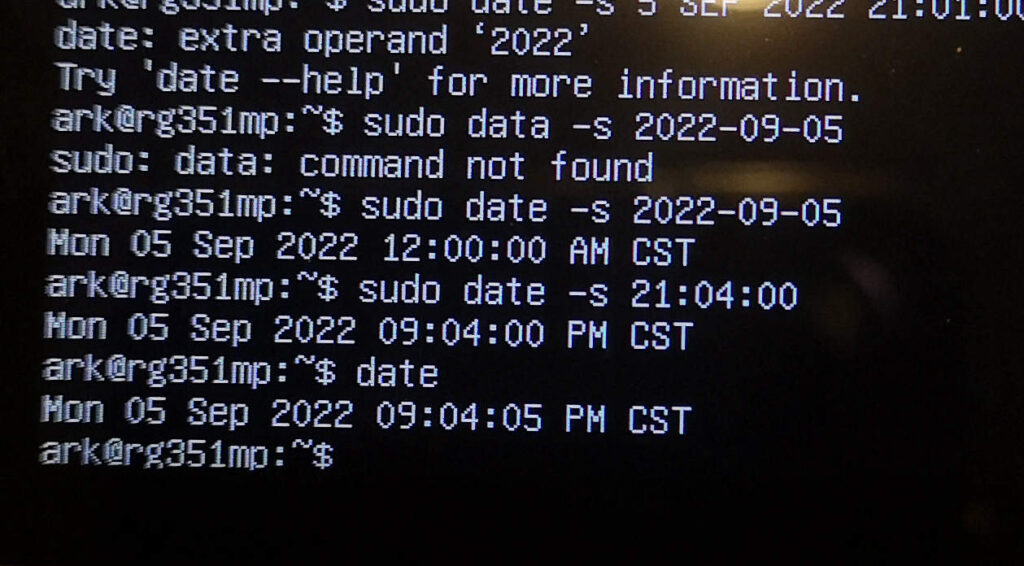
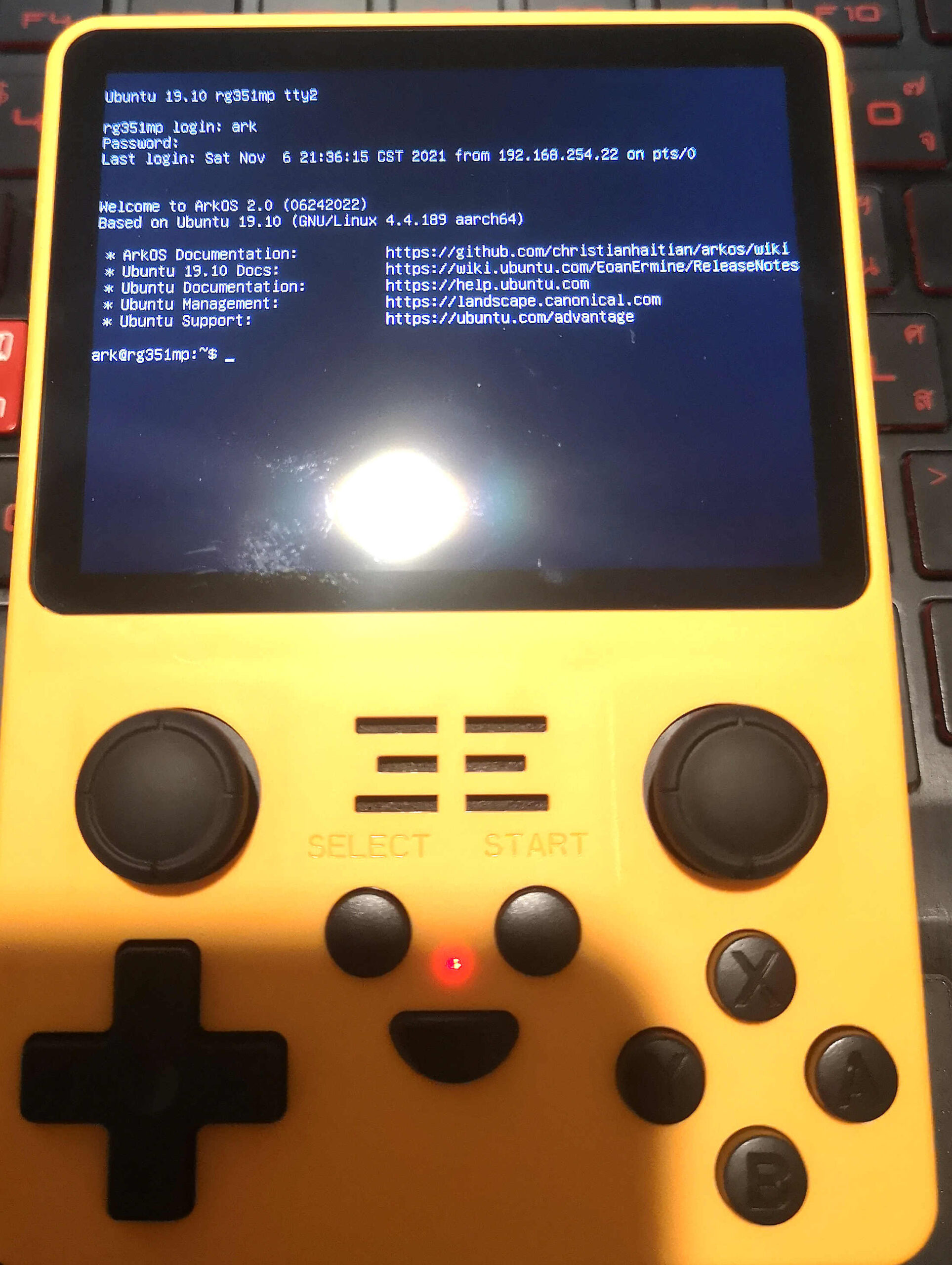
- First you need a USB keyboard in order to type in terminal mode.เตียนแป้นพิมพ์ USB เพื่อพิมพ์ในโหมดเทอร์มินัล
- Press Start – Quit- Quit Emulation Station, Press ‘Alt + F2, username: ark, password: ark). กด Start – Quit- Quit Emulation Station กด ‘Alt + F2 ชื่อผู้ใช้: ark รหัสผ่าน: ark)
- Type: sudo hwclock –show then date -s yyyy-mm-dd 18:00:00 change to current time พิมพ์ : sudo hwclock –show จากนั้น พิมพ์ date -s yyyy-mm-dd 18:00:00 เปลี่ยนเป็นเวลาปัจจุบัน
- Type: sudo hwclock -w พิมพ์ sudo hwclock -w
- Type: Reboot พิมพ์ Reboot
- Type: sudo hwclock –show to verify date again
Step 4 is important otherwise the hardware time will not be changed and system will change back to old time after reboot.

